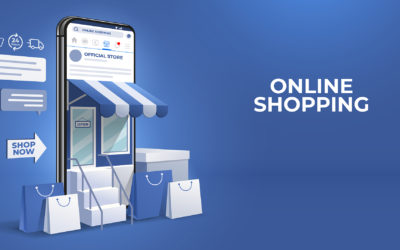Microsoft launches Outlook Focus Mode

Microsoft Outlook Focus Mode: Streamline Your Email Experience
In today’s fast-paced world, staying on top of your email can be a daunting task. With multiple accounts and countless incoming messages, it’s easy to feel overwhelmed by your inbox. Thankfully, Microsoft has introduced a new feature in Outlook that aims to help you better manage your emails and enhance your productivity. Introducing the Focus Mode, a game-changing feature that allows you to show or hide different accounts in Outlook according to your current status.
What is Focus Mode?
Focus Mode is a newly introduced feature in Microsoft Outlook designed to help users streamline their email experience by enabling them to show or hide different accounts based on their current status. This feature allows you to prioritise your most important emails, making it easier to focus on the tasks at hand and minimize distractions from less urgent messages. Coupled with the existing focus mode for inboxes it makes it easier to concentrate on what is relevant for the time period.
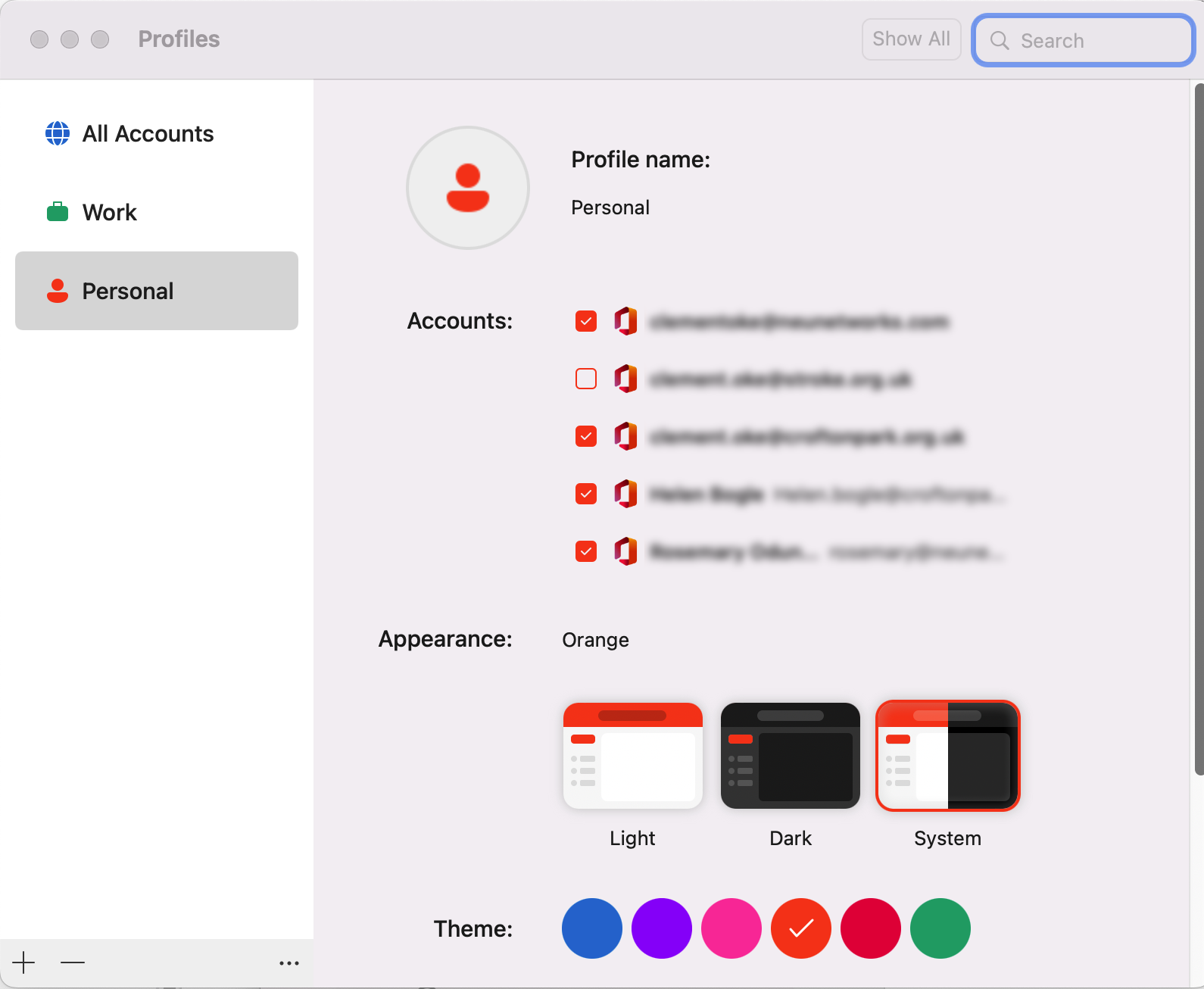
How Does Focus Mode Work?
To use Focus Mode, you simply need to toggle the feature on or off within your Outlook settings. Once enabled, you can choose which accounts to show or hide based on your current status, such as “Working,” “Personal,” or “Vacation.” This customisation allows you to create a more personalised email experience, ensuring that you see only the emails that are most relevant to your current situation.
For example, if you’re in “Working” mode, you might choose to show only your work-related accounts, hiding personal emails that could be distracting during your work hours. Conversely, if you’re on vacation and have your status set to “Vaccation,” you can hide your work accounts, allowing you to focus on your personal emails and enjoy your time off without being bombarded by work-related messages.

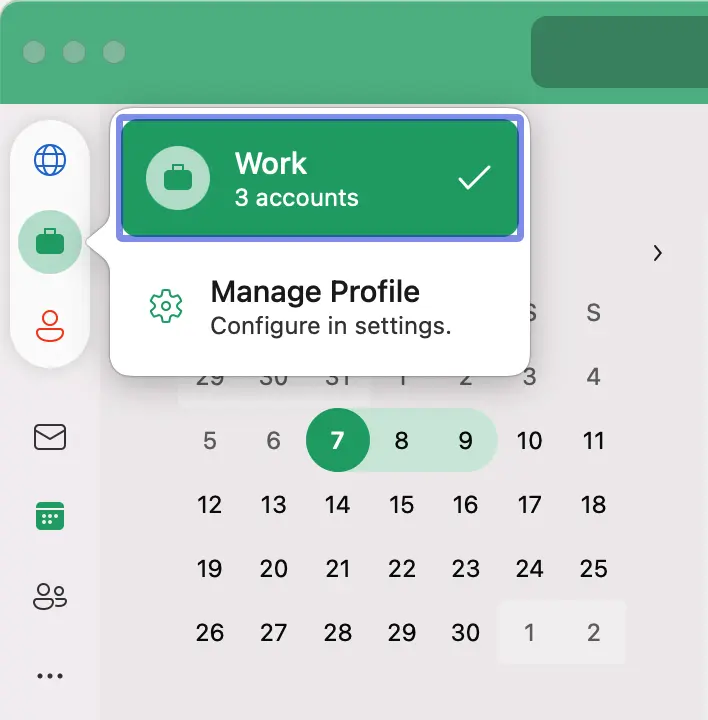
Benefits of Using Focus Mode
There are several benefits to using Focus Mode in Microsoft Outlook, including:
Improved Productivity
By allowing you to show or hide different accounts based on your current status, Focus Mode helps you concentrate on the emails that are most important at any given time. This can lead to increased productivity and a more efficient email management process.
Reduced Distractions
Minimizing distractions is crucial for maintaining focus and accomplishing tasks. Focus Mode helps you achieve this by hiding less relevant emails, ensuring that your attention remains on the messages that matter most.
Better Work-Life Balance
Managing multiple email accounts can make it difficult to separate work from personal life. With Focus Mode, you can easily hide your work-related emails during your off-hours, allowing you to maintain a healthier work-life balance.
Customisation
Focus Mode offers a high level of customisation, enabling you to create a personalized email experience that suits your unique needs and preferences.
Microsoft Outlook’s new Focus Mode feature is an innovative solution that can help you better manage your email accounts and enhance your overall productivity. By allowing you to show or hide different accounts based on your current status, Focus Mode ensures that you can concentrate on the messages that are most important to you at any given time. So, give Focus Mode a try and discover how this powerful feature can revolutionise your email experience.
4 reasons why you need to add more content to your website
Find out how creating and publishing content regularly such as blogs can improve your search rankings in Google.
Create a professional eCommerce site in 6 simple steps
Wondering how you can make the move to take your business online? Read on to find out how to create a professional eCommerce site
Google to retire Universal Analytics
Are you ready for the change? If your website is still running Universal Analytics you need to upgrade now.